Getting Started
Upland RO Innovation empowers some of the world’s leading brands to simultaneously activate the right content with the right voice of the customer at the right stage of the buyer’s journey, at scale. Our customer reference and sales enablement solution simplifies the management of customer references, turning the advocacy of satisfied customers into highly effective sales assets. The platform streamlines your peer-to-peer selling efforts and provides real-time analytics on new revenue driven by customer advocacy and buyer engagement. Plus, our expert professional services team is also available to assist with everything from training and technical needs to in-depth customer reference management and strategy sessions.
Whether you are new to Upland RO Innovation, new to your team, or moving into a new role, there are a variety of ways you can get started with Upland RO Innovation.
Before you get started
Configure your computer and customize your Upland RO Innovation instance.
- Verify you have your browser configured properly.
- Determine your workflow.
- Begin work with the Upland RO Innovation implementation team.
- Notify the services team of any CRM integrations.
 Where do I start?
Where do I start?
Depending on circumstances, how you get started in Upland RO Innovation can vary.
If you are new to Upland RO Innovation, we recommend you do the following:
- Take a tour of Upland RO Innovation. If you have never worked with Upland RO Innovation, you may want to familiarize yourself with the general Upland RO Innovation interface.
- Focus on the Upland RO Innovation features your company uses most. Every company uses Upland RO Innovation a bit differently. Check with your team to find out what features you will use most.
- Use this Help Center. Once you know more about the task you'll be doing, search for instructions on those tasks n the Help. Searching is the easier and most efficient way to find help in the Help Center.
If you are an existing Upland RO Innovation customer, you may want to do the following:
- Review the release notes to learn what new features have been added in the latest release.
- Use this Help Center. Once you know more about the task you'll be doing, search for instructions on those tasks in the Help. Searching is the easier and most efficient way to find help in the Help Center.
Additional resources
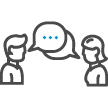 Join the Upland RO Innovation Community
Join the Upland RO Innovation Community
In the Upland Community, you can find information on releases, sign up for notifications, post and reply to user forum topics, learn about training and webinars, and submit and track support cases. The Community also has white papers, data sheets, Knowledge Base articles on common issues and troubleshooting, and a list of current known issues.
 Learn about Upland RO Innovation Services
Learn about Upland RO Innovation Services
The breadth of our services organization serves the varied needs of our many clients. Many years of experience have provided us with ample insight, so our RO experts leverage not only the latest technologies, but best practices we’ve honed working alongside our clients. Our only goal is helping you reach yours. Your specific business goals become ours, so whether you seek to increase productivity, ensure consistency, scale more easily or improve conversions – we stand ready to help. For more information please contact your Customer Success Manager or email roinnovation@uplandsoftware.com.
 Contact Upland RO Innovation Support
Contact Upland RO Innovation Support
The Upland Support team is dedicated to helping our customers succeed with their use of our products by providing timely resolutions to customer issues and questions. Learn more about Support options.